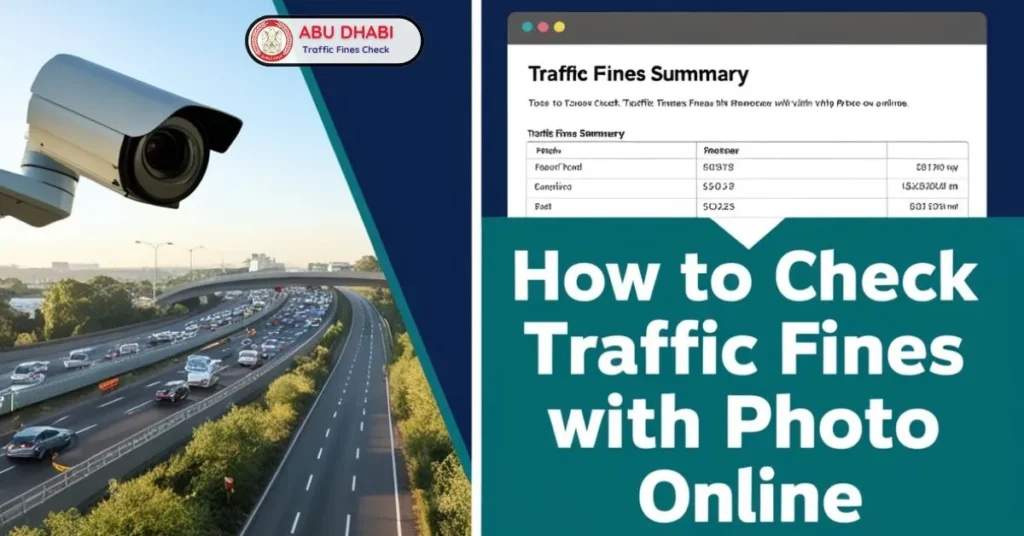How to Dispute Traffic Fines in Abu Dhabi: The UAE capital currently has one of the most stringent traffic rules in place, allowing minimal tolerance towards speeding or not wearing seatbelts to ensure road safety. Dunno if you ever got a traffic fine notification on your mobile and noticed it is not in your traffic record. It happens on the account of occasion in the machine or due to a human mistake and that can end up issuing fine for motorists.
It can happen to you if yes, there is no need to worry too. You can reverse your fine which has been issued in your name. You can do this by filing an objection letter. In this article, I have strived to explain how you can dispute fines in Abu Dhabi and the process of appealing traffic fines in Abu Dhabi.
Before doing that, you can view your 👉 Abu Dhabi traffic fine as well to know if there are any 💯 discounts you may be eligible for or not. That said, here we go!
How To Dispute Traffic Fines in Abu Dhabi?
Here I have described a detailed step-by-step in order to fight the traffic fines you received, if you live or drive in Abu Dhabi How do you follow these steps.
Abu Dhabi traffic fine dispute online via Abu Dhabi Police App
Download the Abu Dhabi smart application available for both Android and iOS on the Google Play store and Apple App Store.
Step 1: Navigate the Abu Dhabi Police app.
Step 2: Click on the “More” button.
Step 3: Click on the “Submit New Complaint” button and tap on “ok“.
Step 4: Now, the complaint portal will open on your screen.
Step 5: You need to change your language as you prefer.
Step 6: Click on the “Objection to a traffic violation” button.
Step 7: Enter the required details on the blank box including
- Name
- Mobile Phone Number
- Choose Your Gender
- ID Card Number
- Violation Number
- Painting Category
- Color
- Painting Source
- Plate Number
- Choose your City Name
- Choose Preferred Time to Contact
- Details of the Traffic Fine
- Required Solution for the Fine
Step 8: Now you have to accept the terms and conditions.
Step 9: Last but not least, click on the “send” button.
Dispute via Abu Dhabi Police E-complaints Portal

Step 1: Visit the official website Abu Dhabi Police E-complaints Portal.
Step 2: Choose the ‘Object to a traffic violation’ option.
Step 3: Enter your required details on the form such as:
- name,
- phone number,
- violation number,
- type of violation,
- plate number,
- and preferred time to communicate, etc.
Step 4: Choose your preferred time for a call back from Abu Dhabi Police.
Step 5: Enter the thoughts of why you are contesting the fine.
Step 6: Affix any images that may be relevant to your complaint.
Step 7: Click on the check box, for “Agree to the terms and conditions” and click on “Send“.
Dispute traffic fine Abu Dhabi via TAMM Website
Step 1: Visit the TAMM website at https://www.tamm.abudhabi/
Step 2: Now, sign in or create an account if you are a new user
Step 3: Click on the “Drive & Transport” button in the menu at the bottom of your screen.
Step 4: Tap on “Fines & Violations” and click on the “Transport Violation Grievance” button.
Step 5: Select the profile (self, company, or other profiles) and provide other details as they ask.
Step 6: Finally, submit the objection application and acquire the grievance application reference number.
Step 7: Wait for the outcome of your complaint, which will either be confessed or denied.
Alternative Method
Visit Near Police Service Centers
There are police service centres near you for offline contests. Once you visit the police station to solve the fine credited by Abu Dhabi Police, You should approach the representative.
Your case will be assigned to a rep who operates your event and solves the troubles, you may get information in minutes.
FAQs on How to Contest Traffic Fine Abu Dhabi
Conclusion
By 2028 the UAE will apparently see about 293 cars per 1,000 residents. Well, this evolution might turn into a headache with high traffic warnings, especially in Abu Dhabi. However, In a busy city; it is a normal mistake and you have to level at your list for wrong doing within if the notification reaches into smart smartphone or not then found to think it all fine.